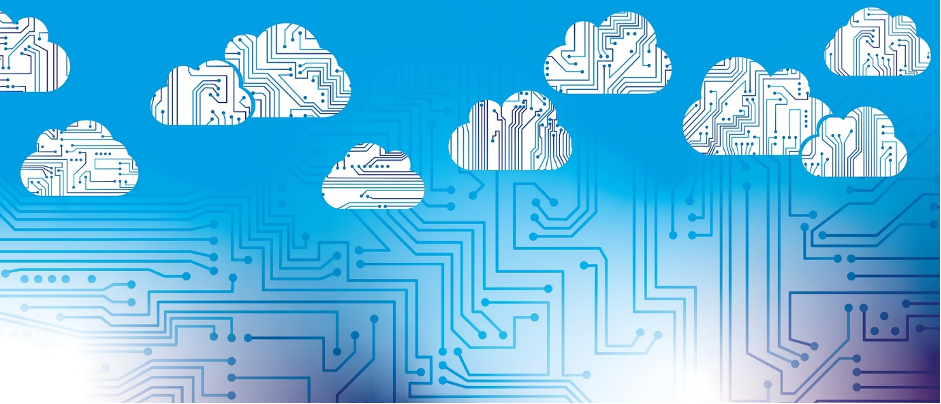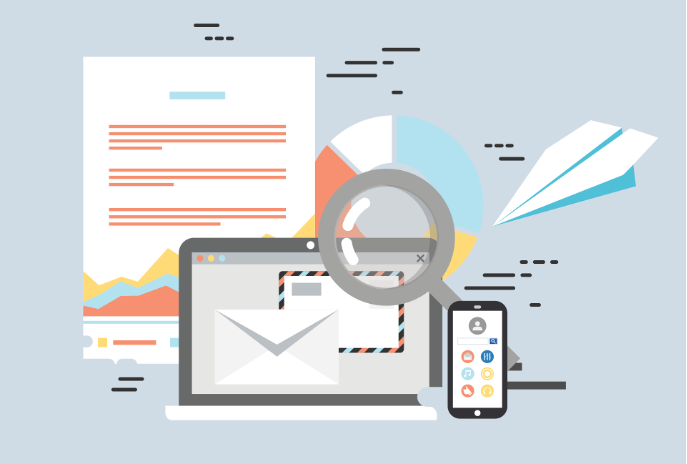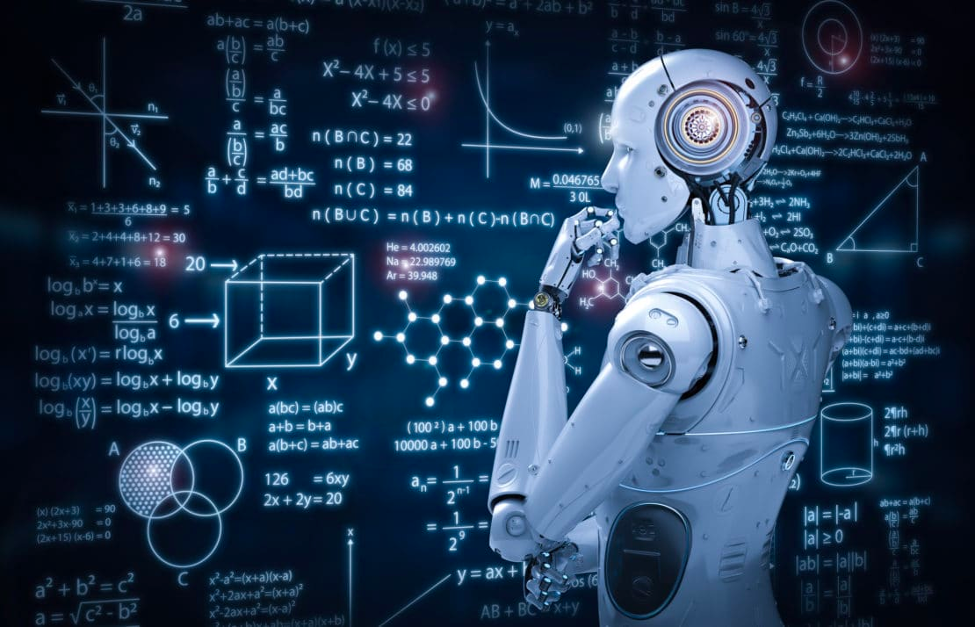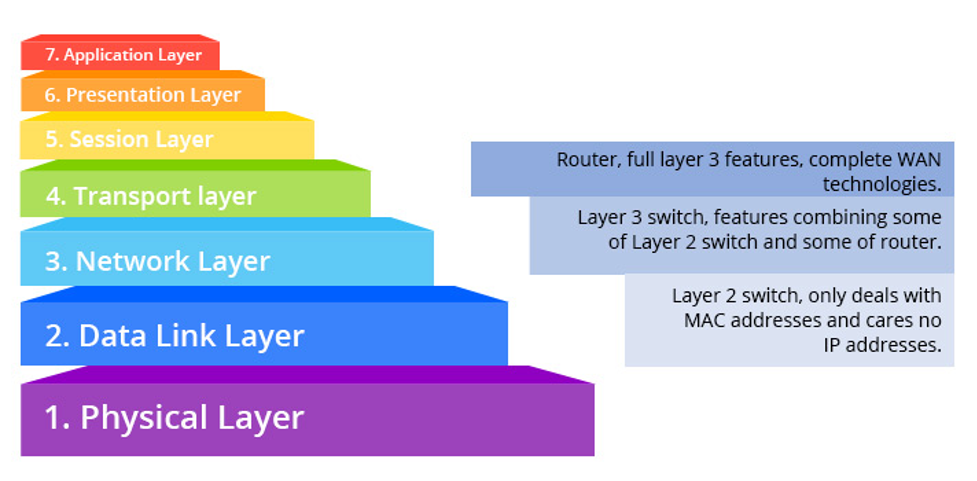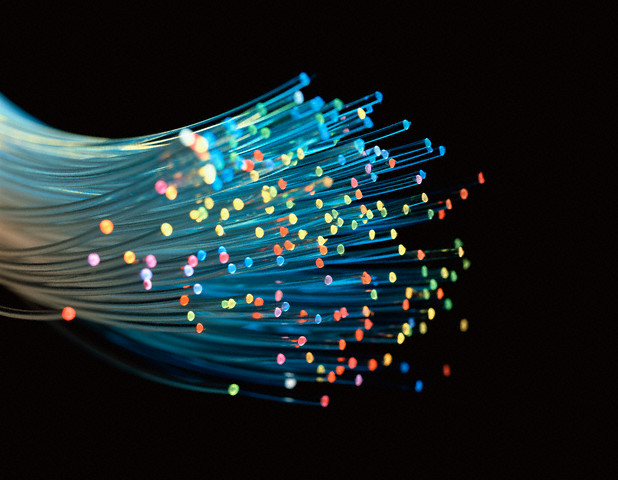Cloud Disaster Recovery Explained
Data is valuable, so are the other digital assets. Lost data and apps can ruin your organization. You do everything in your capacity to protect them from all outside attacks. However, be it a physical server or cloud infrastructure, you never know when a disaster will hit and destroy the system. Thus, keeping this risk factor in mind, you must always have a plan in place to recover your system. Here comes the role of Cloud Disaster Recovery, which is essentially an Infrastructure as a Service (IaaS) solution. It is more efficient and less time-consuming than the traditional approach of disaster recovery.
What are the types of disasters we are talking about?
Disasters are unpredictable and can hit anytime without warning. Disasters that affect IT infrastructure can be divided into three categories:
- Natural disasters
- Technical glitches
- Human errors.
Natural disasters include floods, storms, earthquakes, or fire incidents. If a natural disaster hits the area where your server is located, it may disrupt services and even destroy the server. Then you will require an efficient disaster recovery plan to survive the loss.
Technical glitches are the most common disasters in any IT environment. Technical failure including, a power outage and loss of connectivity, falls under this category. Human error is the third type of disaster. It can result from misconfiguration or other lapses in human judgment.
What is cloud disaster recovery?
Cloud disaster recovery (CDR) is a cloud-based service that aims to protect resources and business continuity. In this process, a remote cloud server includes the back up of the designated system data. So, when disaster hits, the affected resources including, data and application, quickly restores to resume operation.
The purpose and objective of CDR are the same as a traditional disaster recovery plan. However, in CDR, the whole process is way faster and more cost-effective. It eliminates the need for a secondary data center and significantly reduces downtime.
How does cloud disaster recovery work?
While implementing the cloud disaster recovery plan, the entire server including, the application software, operating system, data, and patches, are compressed into a virtual server. The service provider then backs up this virtual server to an offsite cloud data center. It is a much faster process of transferring OS, apps, data, and patches from one server to another. In the event of a crisis, you can access your system in a secure virtual environment and recover your mission-critical data within minutes.
The service provider is responsible for keeping the systems and application software up to date. The process of cloud disaster recovery is automated and thus requires minimum intervention on the user’s part. Automation also minimizes the scope of human error.
Ai.NET offers enterprise-class storage and disaster recovery infrastructure. It helps you set up a robust private/hybrid cloud environment for your business. Visit Ai.NET to know more about our services and plans.
Amid COVID-19, the cloud industry has boomed like crazy! Businesses have shifted to remote work models integrating cloud computing. It has proven to be a support system for a digitalized data-driven business framework.
Now, although the world is gradually recovering from the pandemic, cloud solutions don’t seem to go anywhere soon. In fact, the global spending on cloud services is expected to reach over $482 billion in 2022.
So, more and more businesses are adopting the cloud-first strategy and transforming their on-premises data networks onto cloud computing. This technological evolution calls for new cloud trends in 2022.
This article lists the top 5 cloud trends emerging in 2022. Thus, you can stay on top of them and transform your biz accordingly!
1. Artificial Intelligence
Firstly, artificial intelligence is dominating the world. Digital assistants like Google Home, Siri, and Amazon’s Alexa are perfect examples of AI and cloud computing’s role in our daily lives.
Artificial intelligence capabilities are now layering with cloud computing to help businesses organize their data and optimize workflows. Agile development, seamless data access, cloud security automation, and data mining are some of the numerous prominent benefits of AI cloud computing. Simply put, it has made dreams possible and attainable for every venture.
2. The Rise of Multi-cloud Approach
Another cloud trend gaining popularity is multi-cloud. It is a model based on organizing and dividing data across multiple clouds instead of sticking with one. Some organizations use two or more public clouds; others might prefer two or more private clouds; and some employ a combination of both public and private clouds, namely hybrid cloud.
Multi-cloud allows companies to allocate and distribute workload across various cloud environments. Working great for large organizations, multi-cloud enables easier data access and sharing. Therefore, they can publicize the data for their audience on public clouds and retain confidential information on private cloud servers. Multi-cloud also reduces the risk of storing their data on a single cloud server.
3. The Surge of Hybrid Cloud Services
In addition, did you know that 50% of enterprise applications are predicted to shift to a containerized hybrid cloud model by 2023? The reason is its extensive advantages for commercial entities!
A hybrid cloud combines an on-premises data center and a public cloud. By using hybrid cloud systems, businesses can leverage the shareability of information. In addition, it also reduces their operational costs. Plus, it makes data accessible for remote workers and provides better security and protection to sensitive data.
4. Serverless Computing
Cloud computing has been going through a period of remarkable growth. Several factors are responsible for this, including mobile computing, matured cloud offerings, enhanced network performance — and serverless computing.
The significant factor of serverless computing is the pay-as-you-go model. Numerous IT departments have adopted the serverless computing model where customers pay only for the services used and get as many resources as they need without the up-front cost.
Using this method means your business doesn’t have to go through the hassle of stoning a physical system or hardware. So, the developers can build and run the applications without any infrastructure.
5. Edge Computing
Last but not least, another booming trend of 2022 is edge computing. Edge computing allows data generated by the internet of things to be processed. Its primary purpose is to bring time-sensitive data storage and computation closer to data sources.
Edge computing is a great innovation for businesses to enhance their operational efficiency. It provides real-time data analysis and processing with better reliability and advanced security while reducing latency. You can improve your response times and save bandwidth too!
Wrap Up: Get the Best Cloud Computing Solutions At AiNET
In conclusion, the backbone of the tech ecosystem is cloud computing. It is evolving and expected to become more efficient, affordable, and flexible in 2022 and beyond.
So, to follow up on the latest trends in cloud storage, you need top-notch cloud services like AiNET’s cloud stack that meet your business needs seamlessly.
AiNET’s Access(TM) specializes in delivering innovative and compliant cloud infrastructure of all levels. That is, you get robust private and hybrid cloud computing solutions to keep you ahead of the game.
Platform as a service (PaaS) has garnered significant attention over the last decade. It’s one of the most used features of cloud technology, and here’s why.
Also known as cloud platform services, PaaS is an integral component of cloud services. It aids the development of computer applications.
Naturally, programmers are primarily concerned with coding, but app development dynamics go beyond just coding. There’s the need to acquire and maintain hosting components like
- Memory storage
- Databases
- Operating systems
- Network servers
and so much more.
However, programmers wouldn’t have to focus on anything else but just coding with Platform as a service.
PaaS users get easy access to the tools needed in creating and hosting an application. And this isn’t just about the design tools only; it covers everything else, including storage, servers, databases, and on goes the list.
You can think of PaaS as a cloud-based data center. While PaaS providers own physical infrastructures for the storage and maintenance of cloud tech, developers only need a web browser to make the most out of them.
As great as PaaS computing offerings seem, a few challenges are associated with PaaS.
The top challenge in using PaaS is finding a cloud tech pundit with an in-depth understanding of how cloud computing services work.
There’s a constant upgrade in cloud technology. Each innovation comes with a new approach that closes the gap between PaaS and other cloud computing services. So if you’re looking to get standard quality applications, you’d need a cloud computing services expert, not just a PaaS user.
Here is a list of other Platform as a service -related challenges.
Limited Security
PaaS providers ensure the security of their cloud computing components (hardware and software). However, they do not protect the apps created on their platforms. In other words, app developers are responsible for the security of their apps.
Providers Dependency
Sometimes, a developer’s creativity extends beyond their provider’s offerings. They might need to integrate other platforms with their provider’s to achieve the right design. However, due to its compatibility problems, Platform as a service users are forced to depend on the provisions of their providers.
Lock-In Risks
A few cases of PaaS users getting locked in a language, program, and interface they didn’t need have been reported over the years.
And while it’s true that PaaS comes with its issues, there’s no doubt that various businesses and organizations have benefited greatly from the computing service.
It’s good to note that some of these issues are associated with certain providers only, and the right Platform as a service provider would make all the difference you need.
When it comes to offering top-quality cloud computing services, we at AiNET keep pushing past the usual standard.
Contact us for more information on cloud technology.
Artificial intelligence is nothing new. Self driving cars, robots that can talk like normal human beings, even face ID – something that you might be using every single day is part of artificial intelligence. In the beginning, people considered businesses using AI incredibly advanced and powerful to a level where it shocked people.
However now, many consider the businesses that do not include AI in their products and services “just another business that will soon disappear”.
With AI interfering in almost every aspect of our lives, it’s not a surprise that it has made its way to cloud computing too!
With the merging of the two, many lives – and with many I mean millions – were improved.
If you feel confused, here are 3 of the most famous examples where AI merging with cloud computing has given us something very useful:
- Siri
- Alexa
- Google Home.
With these tools, we are now able to make a purchase, set up reminders, play a song, and even adjust the home temperature without even having to lift a finger!
So, what does Artificial Intelligence Really do in Cloud Computing?
Now that we went over couple of amazing things AI has done for us, what is its role in cloud computing? When working with a large set of data, you know how important and useful machine learning models are. With these models, (just like its name explains), the different patterns are stored and used for a better forecasting i.e. accuracy is increased.
Apart from machine learning, you have many services available for IT and developers. With the power it holds when mixed together, let’s take a look at some of the benefits it can provide:
Low costs
One of the biggest advantages cloud computing and artificial intelligence can provide for businesses is decreasing the cost. With using AI, you no longer need to spend money on hardware, maintenance or on-site data centers
In addition, given the ability of machine learning, with no human intervention, it can bring the necessary analysis to life at any second needed.
Better insights
Imagine getting accurate forecasting, well informed and quick data analysis, and real time solutions each time you need it. With these benefits, the use of AI can only cause improvements.
Reliability
With the use of cloud computing, you no longer have to worry about damages, theft, risks and failures. Since everything is in the cloud, your business continuity is not only guaranteed but also improved, faster and easier. What’s great is that the using AI improves the security of the cloud. Therefore, you do not have to worry about hackers and security issues.
With the mixture of AI into Cloud computing, your requests will not only be heard but also become reality.
You can learn more about AI and its role in cloud computing by doing just one simple step! Click on AiNET and we’ll direct you to a blog world that will blow your mind!
With no exception, the internet is a way of living now. Either it’s personal or professional life. It made communication easy and boundless with massive data sharing through all kinds of resources.
In small or big companies, file sharing is the real agenda that is discussed all the time. It comes with ease and difficulties at the same time. Many organizations prefer to have their own file sharing system just to save themselves from any data loss hurdles. Organizations must maintain an organized and secure structure.
Make File Sharing System Effective with Useful Tips
File sharing with secured methods is crucial for businesses and if you want to make sure that your file sharing is successfully integrated into your organization then keep in check and make wise steps to make it secure with useful steps.
1- Find Secure Method
Classifying the method of file and document sharing also ensures the privacy of confidential data. There are various ways of sharing files in the workplace. Top options are:
- File-Transfer-Protocol (FTP) was one of the initial ways to share files and continues to be a reliable method requiring a command prompt window.
- Peer-to-Peer (P2P) file-sharing makes use of individuals connecting to a network and readily accessing each other’s shared files.
- Cloud file sharing allows the uploading of files to one central location, and users can access them anywhere from any device.
- Sharing files via email involves attaching documents, but most providers limit the attachment size.
- External storage such as USB thumb drives and external hard drives allows sharing files if you lack access to the Internet.
2- Make Folder Structure
Sort your files with logic and relevance according to your business. Things might get out of hand if you fail to follow a structure while creating and sharing folders and files in an organization.
3- Organize Data
Always give a review and organize your files accordingly This allows easy and fast access to your files for both new and old employees in the organization.
4- Work On Collaboration Ideas
The collaborative approach always works in file sharing as well. Depending upon the sharing system it lets you collaborate with each other within the organization.
5- Make Data Accessible
There are data priorities, and not all data is shared with every employee. Make data accessible with cloud services that save you from unwanted mistakes and errors as it gives clear sharing options.
Keeping your systems running requires a lot more than just expert care. You need a combination of AiNET’s data centers, fiber optic networks, and cloud storage to run and grow your business
Planning and implementing an efficient Information Technology infrastructure is critical for optimal growth, increased productivity, and better performance. In this digital age, you cannot afford to consider the IT infrastructure just as a support system. You need to integrate it into your organizational structure to stay competitive and optimize the workflow. This step-by-step will help you set up an IT infrastructure that is efficient, cost-effective, and fits your bill.

Start with your business goals
Before focussing on the technology, consider your business goals. What do you want to achieve, and what will be the role of your IT infrastructure in the process of achieving the goal? This step is critical to strategically plan your IT needs. Once you know what you are trying to achieve, it will be easier for you to figure out what IT solutions you need to support those goals.
Determine the requirements
The next step is to determine what are the things you need to implement an efficient IT infrastructure. Consider both hardware and software requirements. The network is also an important part of the IT infrastructure. You may have two types of requirements, primary and secondary. Primary requirements are those infrastructural supports that are necessary to run your business smoothly and cannot be compromised. There may be other requirements that are good to have but can wait.
Assess current inventory and analyze the gaps
If you are already in business, you must have some kind of hardware, software, and apps in place. Assess how they are performing. Are they adequate to meet the basic requirements, or do they need improvement? At this stage, you may want to gather insights from your employees involved in your daily business operations. They can point out some gaps that you may have missed.
Estimate the budget and do the cost analysis
Once you figure out your requirements and gaps in the existing system, move on to estimate the budget. How much do you need to pay for the infrastructure you aspire to build? There are two parts, one is an immediate investment, and the other is a recurring cost. Consider both and determine whether it is cost-effective for your business. How much value will it add to your business? What are the benefits? Is it worth the money? Can you afford it? Ask these questions and tweak your plan accordingly.
Work with an experienced service provider
Choosing the right service-providing partner is one of the most crucial parts of the entire process. Once you know your requirements and budget, the next step is to work with an experienced service provider who can support you to implement the plan. Do your research and choose a service provider that has the required infrastructure, expertise, and experience.
You may choose multiple service providers to get different services like network connection, cloud infrastructure, and data center facility. However, this may complicate the process and require a lot of coordination on your part. Alternatively, you may work with a single service provider who offers extensive support covering all the needs.
Talk to different service-providing companies, get quotes, and compare the benefits. An experienced service provider will also guide you on how to adjust your plan according to your need your budget.
Service providers like AiNET approach the client’s IT ecosystem holistically. As they offer the full suite of IT services including, data center, cloud, and network, they can craft the solution exactly how you want it.
Enterprises usually work on different tools, each having more importance than the other. One of those tools is 3-layer connectivity network. For anyone who does not know, their layers refer to the different parts of an IT network communication and it explains how you arrange that network. To start with, we have to explain what OSI is, or as many other people know as Open System Interconnection.
There are 7 layers that make up OSI. It is a networking model where information is passed down through each of these seven layers.
The difference between Layer 2 and layer 3.
Layer 2 is the layer where different information is encoding and later decoding into bits. Layer 2 forwards data to all devices when transmitted through only one which can later create problems such as network efficiency decrease if the network gets too large. The different functions of Layer 2 are said to be:
- Physical addressing
- Getting the information ready
- Issue solving
Whereas Layer 3 provides logical paths (virtual circuits) from node to node where information is transmitted. Layer 3, which is a special networking device has many different functions such as:
- Handling errors
- Can act as a switch
- Has the functionality of a router
- Routing and forwarding data
- Internetworking
3-layer network is different than 2-layer network, although they are counted as very similar not only in their appearance but also their function mode. 3-layer networks, since made for intranets, provide better network routing performance for local networks.
Layer 2 has lower costs given that it needs no routing gear and only requires switching. However, it also has many different disadvantages such as it includes no router hardware.
As we mentioned above, layer 2 can face some problems if the network gets too large creating congestions. On the other hand, layer 3 restricts such traffics and only broadcasts to local networks.
What are some of the benefits that a 3-layer switch provides?
- Decreases latency
- Simplifies problem solving (troubleshooting)
- Decreases broadcast traffic volumes
- Faster internet
- Provides high performance device
- High speed scalability
However, layer 3 also has some disadvantages such as its cost, application limitation since it is only applicable for large intranet environments and not for small businesses or houses. Liked reading about 3-Layer Connectivity? To learn more about layer 2 and layer 3, AiNET has got you covered!
When searching the internet for the definition of fiber, you will get “a thread or filament from which a vegetable tissue, mineral substance, or textile is formed.”
I agree, it’s a bit confusing when you put the word fiber next to the word “network”, I mean what do they have to do with each other, right? If you are one of the people who don’t know anything about fiber network, we are here to break it down for you. So, let’s start.

What is fiber network?
Fiber network, also called fiber internet, fiber optic internet or simply “fiber”, is a broadband connection. Don’t worry, we will break down every single term. By broadband, I mean the transmission of wide bandwidth data that provides a very high-speed internet access.
Did you know that fiber optic internet transmits data in the form of light instead of electricity?
An internet speed of 100 Mbps are already considered to be a fast internet simply because they can handle many different online activities for many different users all at once without any major issues or interruptions taking place in the service. Now imagine this, A fiber internet can reach up to 940 Megabits speed per second without any or low lag time (Megabits per second is also known as Mbps).
To blow your mind even more, Fiber internet is considered to be as fast as 70% the speed of light.
Another amazing thing about the fiber network is that the cables used are not likely to influenced by severe weather conditions and resists unwanted electrical interference, radio frequency signals. This is good because other traditional cables result in high outage time which can interfere with your work.
Want to hear something cool?
Take a strand of your hair and look at it. Notice how thin it is? Well, when optical fibers are bundled into a fiber-optic cable they provide the same diameter of your hair strand.
Some of the advantages that fiber networks provide are:
- Since they are fast, they provide you with smooth work time.
- Send large files to anyone within minutes instead of hours.
- You can upload or download photos, videos, documents even movies and so on any time you like.
- Back up your files a lot more faster than usual.
If you are thinking if using fiber network is suitable for you, then the answer is Yes!
You don’t have to be a large business owner in order to be suitable to use fiber network. If you want to enjoy consistent uptime and fast internet, then fiber network is for you. You might not need 900 Mbps but the reliability and fastness of the fiber optic network will surely bring you more advantage than loss.
Want to learn more about fiber networks? Then you are in the right place. Visit AiNET for more interesting blogs.
Businesses today are more data-hungry than ever. The aggressive digital transformation during the last decade has reshaped the data center landscape all around the world. As the IT requirements continue to become more complex, we need a well-planned advanced strategy to address all its needs.
In response to these growing challenges, the companies are shifting towards adopting a hybrid model to meet their IT goals. This hybrid model is effective, efficient and requires adequate network support to run the system without a glitch. Here comes the role of Fiber Optics technology that offers fast, reliable, and secure connections.
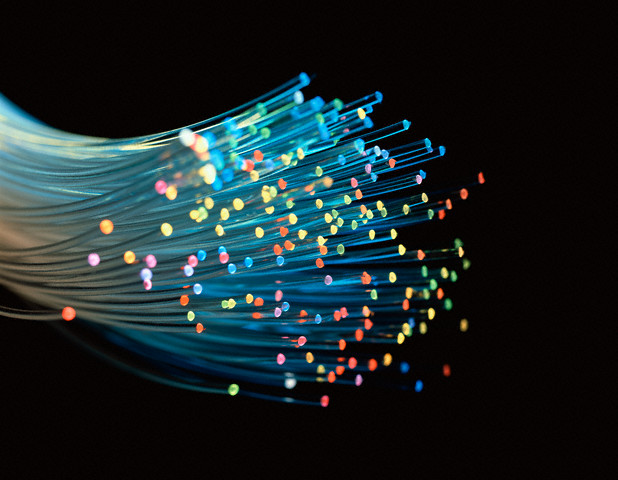
What is a Hybrid IT model, and how does it help?
While adopting a hybrid IT model, the company divides its IT workload between physical servers and cloud computing (private/public/blend of two) resources for better efficacy. They can either build an on-premises data center or may choose to collocate their servers in a colocation center nearby.
Cloud computing is the most advanced form of technology to store your data. However, for a myriad of reasons, companies may not be able to migrate their entire data to the cloud. It can be compliance issues, security, interdependency, or delivery model.
If a company stores sensitive financial data of their clients, they may find it more comfortable to keep them on their physical server. However, they can choose to take advantage of cloud computing solutions for other IT requirements.
It is critical to blend the two types of IT infrastructure in the correct proportion to get the best results. While strategizing a hybrid plan, focus on two aspects: agility and security.
Cloud computing provides you a cutting-edge solution for most of your IT needs. It’s flexible, scalable, and fast. On the other hand, on certain occasions, control over the physical server may deem to be necessary. A hybrid model aims to make the most out of each infrastructure and run your organization seamlessly.
What is Fiber Optics?
Fiber Optics or Fiber internet is a technology that transmits data as pulses of light. It uses strands of fibers made of plastic or glass to transmit the data over a long distance. The diameter of each strand is 125 microns, almost similar to human hair. These strands are bunched together into fiber-optic cables that can transmit data over a long distance faster than any other medium.
These non-metallic cables are effective in avoiding electromagnetic interference and thus work fine under any weather condition. Besides, the data transferred through these cables are more secure than the traditional networking technologies.
Fiber optics technology is the backbone of a hybrid IT environment. It optimizes the performance of cloud architecture as well as physical servers. The data centers that use fiber optics stay up and running even during natural disasters. It provides uninterrupted and secure connectivity to run the system smoothly.
AiNET is a solution provider that offers a diverse range of IT services to cover all your requirements. It provides colocation facility, cloud architecture, and fiber network connections to create a wholesome IT solution infrastructure. Get in touch to know more about our services and let us help you build your hybrid IT infrastructure.
Productivity is always considered to be one of the main factors to focus on, ask any business owner. No matter what type of business you are in, it is important to ensure that you are producing optimal results. This is where cloud computing can sweep in and save you. But how?
You might’ve heard about cloud computing, but many don’t really understand it. It might be even a shock when I say that cloud computing not only helps you be more productive, but it also saves time and money, helps you with data recovery, and is even better for the environment. Yes, for the environment! But for now, we will focus on the productivity part. Let’s get into it.
1. Helps you save time
To be more precise, a good cloud computing service provider will take care of most issues you face. We are talking security problems, software updates, and even most of IT maintenance work. For example, if your software device is in need of updates, you will dedicate your time to it. However, with a good cloud computing service provider, you don’t even need to lift a finger. It is all taken care of, and you can dedicate your time to more important things.
Cloud computing provides you a cutting-edge solution for most of your IT needs. It’s flexible, scalable, and fast. On the other hand, on certain occasions, control over the physical server may deem to be necessary. A hybrid model aims to make the most out of each infrastructure and run your organization seamlessly.

2. Resists disaster
Imagine constantly stressing out whether you will suddenly lose all your documents, images, and all the important stuff. The stress alone effects your productivity. However, with cloud computing, you don’t. Take a breather because… you won’t.
A cloud computing service provider includes data back up and recovery systems. More and more of these systems are coming up with ways that are even more secure. For example, some of the services offer a cloned version of all your information just in case something goes south, and you lose all your information.

3. Improves collaboration
It is no secret that better collaboration means better productivity. When every team member is always in communication, it is natural that you will get better results. Let me explain. When you remove the time you put in sending files and documents back and forth thousands of times, you’ll get a time efficient workflow. What’s even more amazing is that you can have access to the relevant files not only anytime, but also anywhere! As long as you have the necessary tools, you’re good to go.

I promise, there’s more! Visit AiNET and you’ll see what I’m talking about.