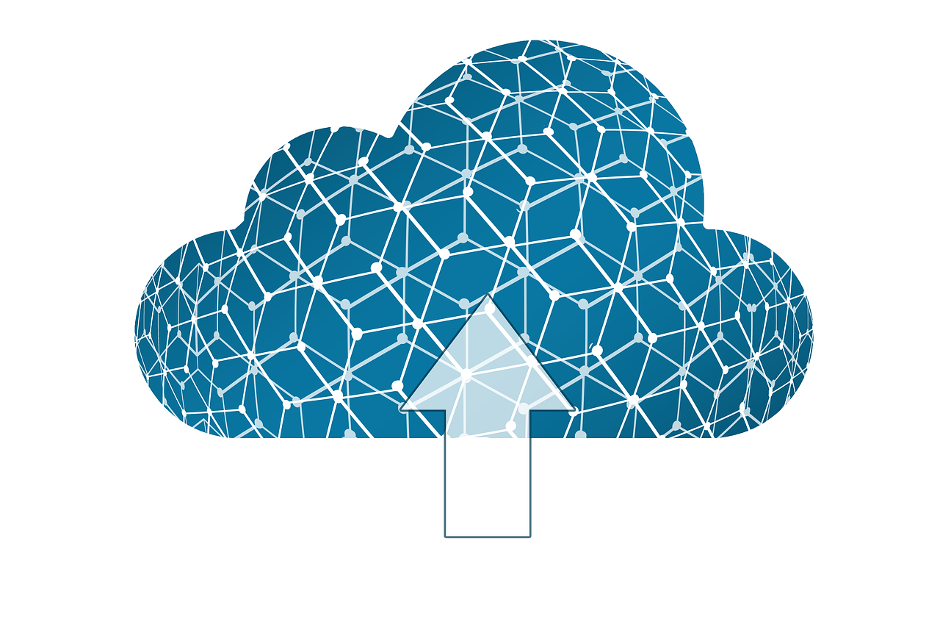Blog
Public Cloud Disadvantages | Why Is Public Cloud Facing Constant Criticism?
The opposition to the public cloud has taken a new turn. People are disappointed in the efficiency of the public cloud...
Using the Public Cloud for Business? Why It Might Not Be the Best Decision
The extensive use of the public cloud has changed the IT business landscape around the globe. The market volume of...
Why do AWS invoices come with extra charges?
Amazon Web Services (AWS) is currently the biggest cloud service provider in the world, and it might retain that...
AWS cloud solution- Why Are Amazon Invoices So Expensive?
Businesses across sectors are adopting a cloud-first strategy to make the most out of modern technology. Cloud offers...
Cloud-Native Security: 4 Key Elements!
With the epoch of digitalization, businesses are becoming smarter every day — and so are hackers and cyberpunks!...
What is IoT? Understanding the Internet of Things
A billion tech-related terminologies are flying around in the cyber world. It can be hard to catch up with them,...
Top 3 Internet Connections – Choosing the Most Suitable One
People naturally opt for the best network connections, but sometimes even the best isn't suitable. Of course, choosing...
What is Web 3.0 and How Does It Affect You?
What is Web 3.0 and how does it affect you? The Web 3 saga, as many would call it, is irresistible. Well, it's only...
3 Best Practices for IT Infrastructure Management
You developed an IT infrastructure tailored to your business needs, and it runs efficiently — smooth as silk. But if...