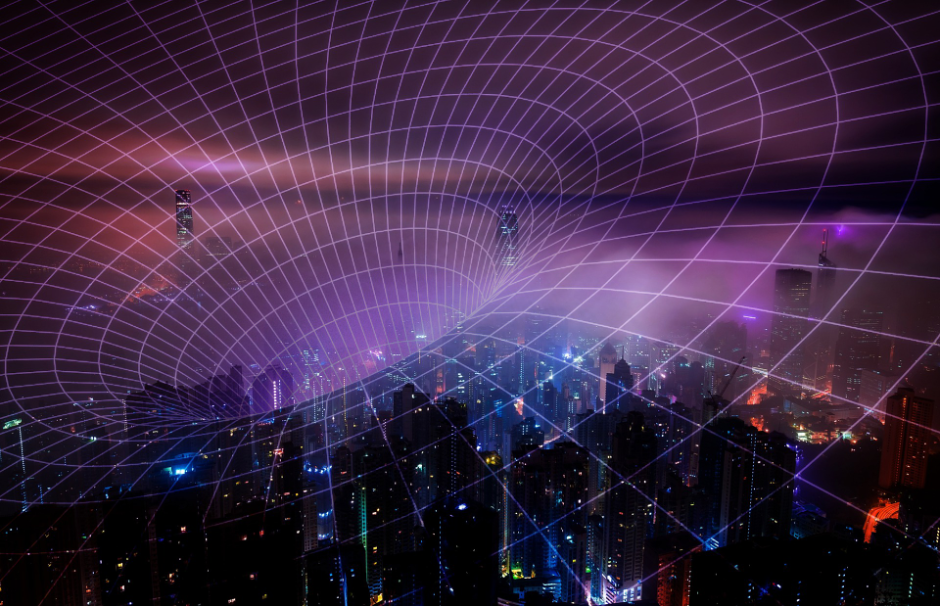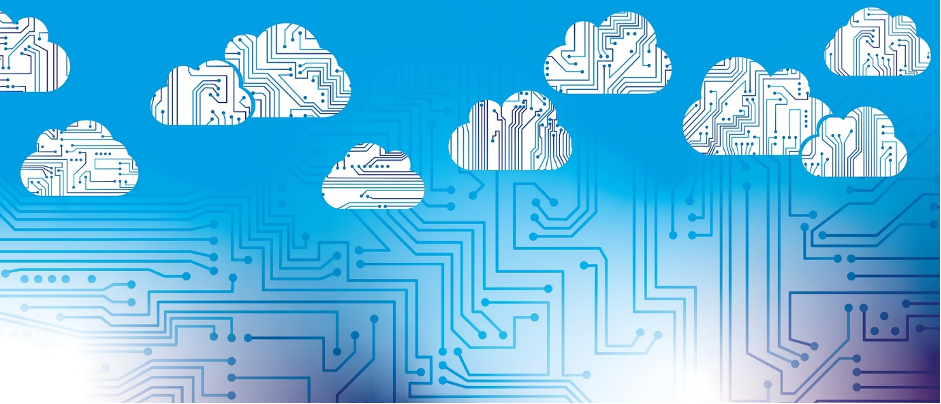The digital world has brought us immense convenience and opportunity, but it also carries with it a lot of risks. So, you need to beware of the hackers and malicious actors are constantly exploiting vulnerabilities in networks, applications, and software to gain unauthorized access to sensitive data or launch attacks. To stay ahead of these threats, organizations need to deploy robust security measures like firewall-as-a-service (FWaaS).
FWaaS is a cloud-based security solution that provides comprehensive network protection by combining advanced detection capabilities with real-time prevention functions. This article will explain how FWaaS can help you ensure the safety of your digital assets.
What Is FWaaS?

FWaaS is a cloud-based security solution that provides comprehensive network protection. It combines advanced detection capabilities with real-time prevention functions. As a result, it protects your digital assets from unauthorized access or malicious attacks.
The service utilizes an array of technologies, such as intrusion detection, web application firewalls, and behavior analytics, to provide robust protection against threats.
Moreover, FWaaS includes features like centralized management, scalability, and compliance support, which makes it ideal for organizations of all sizes.
Benefits
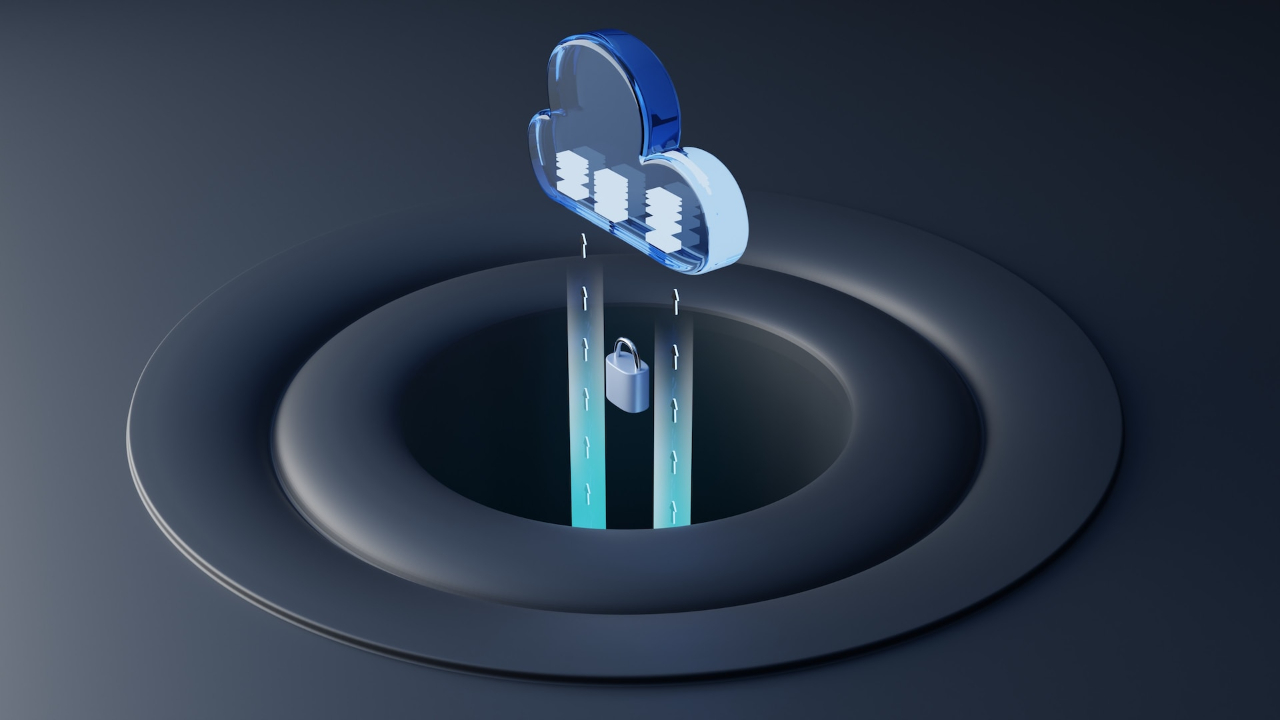
FWaaS is an effective way to protect your digital assets from malicious actors. Here are some of the key benefits:
- Cost-Effective
FWaaS is a cost-effective security solution for organizations of all sizes. So, it eliminates the need to maintain and manage hardware, software, and personnel for firewall deployments.
This saves money on upfront investments and ongoing operational costs.
- Scalable
FWaaS is highly scalable and can be customized to fit your organization’s needs. Also, its modular design allows you to add or remove features as needed without having to invest in additional hardware or software.
- Increased Visibility
FWaaS provides highly detailed insights into user activities across your network. This gives you more visibility into potential threats. So you can take preventive action before they cause any damage.
- Streamlined Compliance

FWaaS helps organizations to comply with industry standards and regulations more easily. It also provides automated alerting and reporting features that make it easier to stay up-to-date on security compliance requirements.
Conclusion
FWaaS is an effective way to protect your digital assets from malicious actors and unauthorized access. Besides, it provides detailed insights into user activities and helps organizations stay compliant with industry standards.
AiNET is an industry leader in providing secure cloud storage and fiber optic internet services. So, our solutions are tailored to businesses, offering fast, reliable internet connections and scalable cloud storage. With our comprehensive range of products and services, you can trust us for all your needs.
Learn more about AiNET today!
Are your devices connected to a network that’s not as secure as it should be? Are you worried malicious hackers are infiltrating your router and stealing personal data? If so, it’s time to take action! Read on to learn how to determine if your router is hacked, and what to do if it is.
Is Your Router Hacked?
The first step is to determine whether or not your router has been hacked. To do this, you’ll want to check for any unexpected changes in configuration settings on the device and also look out for odd behavior while using the network.
If you notice any suspicious activity, such as strange IP addresses, sudden WiFi disconnects, or slower network speeds, then it’s likely your router has been compromised. It’s also important to keep an eye out for unusual login attempts or malicious programs running on your devices.
Fixing a Hacked Router
Once you’ve identified that your router is hacked, it’s time to take steps to secure it and prevent further intrusions.
First up is changing the default password of the device. This can be done in the router settings and should be done immediately upon setup or after a hack has been detected.
It’s important to choose a strong password that’s difficult to guess. You can also enable encryption for added security, as this will make it harder for hackers to access your data.
If you suspect the hack was due to a software vulnerability, then you’ll want to install any available firmware updates right away. Doing so will patch any existing vulnerabilities and protect your router from further attacks.
Finally, ensure you’re not running outdated or unsecured protocols such as Telnet or FTP on the network. If these are enabled, disable them immediately and configure secure alternatives instead (such as SSH).
Protecting Against Future Hacks
The best way to protect yourself against future hacks is through prevention. Make sure you set up your router correctly and change its default settings as soon as possible. Regularly check for firmware updates to keep your router secure, and consider using a virtual private network (VPN) to encrypt your data when connected to public networks.
You should also be careful when connecting devices to the network or sharing files online. Pay attention to what sites you visit and only use trusted sources for downloads. This way, you can avoid malware which may compromise the security of your router.
AiNET: Your Secure Cloud Network Access!
AiNET offers a solution by enabling businesses to seamlessly scale, stay agile, and upgrade their data infrastructure within an end-to-end protected cloud environment. Visit AiNET to find out more!
As the threat landscape continues to evolve, businesses are under increasing pressure to protect their networks and sensitive data. One solution gaining popularity is Firewall as a Service (FWaaS).
FWaaS provides a cloud-based firewall to protect against unauthorized access and malicious activity. Thanks to its extensive benefits, the FWaaS market is continually growing and is expected to reach USD 8.28 billion by 2029.

This blog post will explore FWaaS and how it can benefit modern businesses of all sizes.
What is Firewall as a Service (FWaaS)?
Firewall as a Service (FWaaS) is a cloud-based security solution that provides virtual firewalls to protect networks and applications. It involves outsourcing firewall management to a third-party provider who delivers the firewall functionality via a cloud-based subscription model.
With FWaaS, businesses can unlock flexibility to scale up or down their security needs based on changing requirements. It also offers real-time threat intelligence and automatic updates, ensuring businesses have up-to-date protection against emerging threats.
Traditional Firewalls vs. FWaaS vs. NGFWs
| Point of Difference | Traditional Firewalls | Firewall as a Service (FWaaS) | Next-Generation Firewalls (NGFWs) |
| Definition | A security system that monitors and filters incoming and outgoing traffic based on predetermined rules. | A firewall as a service is cloud-based, firewall managed, and maintained by a third-party provider. | Next-Generation Firewalls combine traditional firewall technology with additional features such as intrusion prevention, application control, and advanced threat detection. |
| Deployment | On-premises | Cloud-based | Can be either on-premises or cloud-based |
| Security functions | Basic packet filtering | Advanced security functions such as IDS/IPS, VPN, application control | Advanced security functions with an emphasis on application control and threat intelligence |
| Scalability | Limited scalability | High scalability due to cloud-based deployment | Highly scalable with support for distributed environments |
| Maintenance | Requires manual updates and patches | The service provider manages updates and patches | Automated updates and patches with real-time threat intelligence |
| Cost | High upfront cost | Subscription-based pricing model | High initial cost with ongoing maintenance fees |
| Management | Requires dedicated IT staff for management | The service provider handles the management | Advanced management and reporting capabilities with centralized control |
Why Do Companies Need FWaaS?
Businesses continue to embrace cloud infrastructure providers such as AiNET. With this technological shift comes the need for an advanced and modern security solution. This is when FWaaS comes into action to add that protection element and take data security to the next level.
Benefits of Using a Cloud Firewall/FWaaS
FWaaS is ideal for companies looking for a more cost-effective, efficient, and secure way to manage their firewall infrastructure. Some of the benefits that FWaaS provides for businesses include, but are not limited to
- FWaaS identifies, filters, and blocks malicious traffic such as malware and bad bot activity. Hence, the network choke points are not created.
- FWaaS or cloud firewalls allow for quick and easy integration with cloud infrastructure.
- Cloud firewalls provide businesses with scaling options; scale up or down to handle more traffic more efficiently.
AiNET — Your Access to a Secure Cloud Network!
The digital landscape is filled with malware and other security threats. To cope with this issue, AiNET allows businesses to scale, agile, and upgrade their data infrastructure on an end-to-end protected cloud.
With our unmatched suite of cloud solutions, companies can access everything from public, private, hybrid cloud storage, or dedicated data centers, in one place — with enterprise-class security protocols!
The threat of Distributed Denial of Service (DDoS) attacks continues to be a major issue faced by organizations of all sizes. With the advancement of AI and machine learning, DDoS attacks are becoming more sophisticated, causing the loss of millions of dollars.
A Corero survey shows about 70% of the responding organizations experience 20 to 50 DDoS attacks a month. 91% of respondents to the survey said DDoS attacks caused damage of up to $50,000 per attack.
It is practically impossible to prevent all DDoS attacks. No matter how robust security protocols you employ, there’s always a chance that your website will have to face such attacks. However, you can certainly take a few steps to minimize the threat.
What Is a DDoS Attack?
In a DDoS attack, the hackers overwhelm a website or online service with a large amount of traffic from multiple sources. As a result, it becomes unavailable to legitimate users.
The attackers use a network of compromised computers, also called the botnet, to flood the target website with more traffic than it can handle. It can slow down the website or completely crash it for several hours, resulting in a loss of revenue and customer trust.
How to Minimize the Threat of DDoS Attacks?
Here are 5 tips to help you keep your website protected against DDoS attacks.
Monitor network traffic:
Monitor your network traffic to know your website’s regular traffic pattern and spot any unusual activity. It will help you prevent a DDoS attack before it takes full swing. It will require 24/7 monitoring to detect a possible attack and act quickly.
Strengthen network security:
Create a resilient network security system by adopting multi-level protection strategies. Use anti-spam, content filtering, firewalls, load balancing, and other available tools to mitigate the threat of a DDoS attack.
Keep a Denial-of-Service response plan handy:
Despite having the most robust security protocol, a DDoS attack can still take place. Make sure you have a clear response plan. It will help you bounce back promptly with minimal damage.
The plan must lay out the entire response process and outline how to maintain business operations after such attacks happen. Your team members must know their roles during such an attack so that they do not lose focus.
Move to the private cloud:
Moving your IT infrastructure to a private cloud can be a clever move. Cloud service providers deploy the latest cyber security protocol with the best firewalls and monitoring software. It also offers more scalability and bandwidth than on-premises resources.
Even if a cloud security breach occurs, the recovery becomes much easier with the cloud due to its distributed nature. If migrating your entire IT system to the cloud is not feasible, you may also consider a hybrid model.
Choose your service providers carefully:
Choose the service providers that deploy state-of-the-art security measures. Ensure that the internet connection you use doesn’t have any vulnerabilities. The same applies to your cloud service provider. Review the past records of a cloud service provider before entering into a contract.
It is best to go for a service-providing company where you can find all the necessary services under one umbrella. When your system is powered by an internet connection, data centers, and cloud storage offered by the same company, you get a multitude of benefits. It strengthens security, brings transparency, and eliminates the scope of finger-pointing.
AiNET offers all the services you need to grow your business in this fast-paced digital world. Get in touch with us, and we will help you create a secure IT infrastructure.
With the epoch of digitalization, businesses are becoming smarter every day — and so are hackers and cyberpunks! Online attackers exploit loopholes in the security system to access your vulnerable data. Fortunately, this threat can be subsided by deploying cloud-native security! Cloud-native security enables organizations to store and utilize their data without any interruptions from external vectors like viruses. Businesses are well-equipped to identify the gaps in their cloud security system and fill them in time.
This brief guide talks all about cloud-native security and the 4 key elements you should know to safeguard your cloud infrastructure. Read on!
What is Cloud-Native Security & Why Does it Matter?
Cloud-native security is a framework that protects cloud-based platforms, applications, and infrastructure. Unlike the traditional IT security system, cloud-native security isn’t restricted to fixed parameters. The primary reason for this is the scalability and flexibility of the system, in which fixed parameters can be useless due to the ever-changing workflow and data management. Hence, there are some unique approaches for dealing with cloud security that doesn’t hold back the business from scaling at any level.
The 4 C’s of Cloud-Native Security
The core elements of cloud-native security, also known as the 4 C’s, are listed below at your disposal:
1. Code
The first and foremost step to improving the security is to observe and clean the source code. You may identify some flaws that have the potential to become a vulnerability if a hacker identifies and be able to exploit them. Many vulnerabilities like Cross-Site Scripting (XSS) and SQL Injection can also be pointed out by analyzing the source code. You can fix such issues with one or more of these processes:
- Static Code Analysis (SCA)
- Static Application Security Testing (SAST)
- Dynamic Application Security Testing (DAST)
2. Cluster
Typically, extensive databases are deployed in clusters in the physical or virtual storage unit. These clusters may include work nodes, master nodes, services, control planes, policies, etc. Fortunately, the security of these clusters component can be improved by:
- RBAC authorization
- Proper cluster resource management
- Using robust pod and network security policies
- Securing ingress with TLS security keys
3. Cloud
Cloud is a layer that connects the local system with the external world. Hackers can use the weaknesses in this layer to their advantage and crash the system, causing a significant negative impact on the overall workflow. However, you can improve the security on the cloud level through:
- Encrypting ETCD data at REST (Kubernetes)
- Renewing and rotating private Certificate Authorities (CAs)
- Removing public access
- Restricting privileged access
4. Container
The container is the level on which the information and data of the workflow are stored. An attack on this level can leak the stored data and critically disturb the workflow. We can take the following steps to minimize the risk of an invading attack:
- Minimize access to privilege containers
- Improve the container’s isolation strength
- Ensure frequent scans for container images
- Get certificate signing of images
Unlock Security, Control, and Manageability With AiNET’s Cloud Stack!
It’s always better to act proactively and prevent a cloud disaster in the first place than to repair the damage afterward. There are around 65,000 hacking attempts daily in the UK alone. Out of these, a significant number of the attempts are successful.
Don’t let it get that far!
So, improve your cloud-native security with the help of AiNET — the company that securely controls 30% of global traffic flows. Select AiNET’s cloud stack and enjoy a business with more control, better management, and enhanced security of your IT ecosystem.
The evolution of cloud technology has brought countless benefits for businesses, and sorted data management tops this list. Businesses integrate cloud technology into their processes to keep up with this growing trend. But at times, cloud integration can be a complex process — leaving room for errors that instigate an unsound cloud strategy.
An unsound cloud strategy can create significant hurdles to leveraging the true potential of cloud computing. It exposes businesses to security breaches, malware, system failure, data loss, and whatnot!
However, you can nip cloud chaos in the bud by working proactively. So, let us help you identify and investigate the top 4 alarming signs of an unsound cloud strategy that you should fix right away!
Why Does a Cloud Strategy Fail?
1. Lack of Standardization
Failure to reinforce automation and standardization makes it trickier to adapt and implement sound cloud technology in your business solutions. It simply multiplies the loopholes in your cloud strategy. Hence, managing your workload, cloud cost, and troubleshooting can become distressing.
Furthermore, most cloud experts would agree that interoperability is a key factor in maximizing the ROI in cloud computing. However, the absence of a standardized cloud framework limits the interoperability among cloud platforms. This troublesome situation then brings inconsistency in security and cloud portability.
2. Uncontrollable Cloud Costs
If your cloud costs spiked in the last budgeting period, it might indicate an unsound cloud strategy. Maybe you are paying more than your actual cloud usage because you haven’t figured out your cloud needs. So, it’s time to take action and mend the leaking hole.
The first step to saving up on the cost is identifying your cloud needs. If you don’t know what features you need, it is inevitable to put a stop to your exponentially rising cloud expenses. Hence, understand the cloud capacity, specifications, and functionalities you actually need to run your business operations. It will streamline your monetary expenses; hence you can take full advantage of cloud technology.
3. Unauthorized Cloud Access
A data breach or unauthorized data access is one of the significant concerns in cloud computing. According to the latest report, around 79% of companies have experienced at least one cloud data breach.
A data infringement can have a detrimental impact on a business. Not only do the business operations get impacted, but the company’s goodwill could also be questioned. To protect yourself from a data breach disaster, you need to adopt effective strategies like having the right kind of encryption, a robust backup plan, keeping your security, and other protective measures. It is the only way to prevent unauthorized cloud access inside and outside your organization.
4. Restricted Cloud Usage Visibility
Limited cloud usage visibility occurs when a firm cannot comprehend the threat and security breaches within the organization. Suppose your employees unknowingly access the sensitive cooperate data without specific permission and mistakenly place it in the public cloud. Cloud usage shortsightedness puts your business at risk for these mishaps.
To improve your cloud visibility, you need to create a comprehensive solution and provide your employees with the necessary training and awareness. It would help if you also redefined your cloud governance, monitoring, and security strategies. Investing in firewall mechanisms and adopting AI/ML techniques can also be a great initiative.
Conclusion: Use AiNET to Combat Cloud Chaos!
Managing and designing the right cloud strategies can be a daunting task. With so many technicalities and complexities, it’s a common struggle to subside cloud chaos. But you can cope with this challenge by involving cloud service providers like AiNET.
At AiNET, we assist you in mitigating the potential risks involved with cloud maintenance. Hence, you enjoy a smooth workflow free from cloud chaos.
A significant problem faced by cloud users is the hindrances they face in transferring their data from one platform to another. Some cloud providers make it too difficult and costly for the users, resulting in cloud lock-in.

Among major challenges faced by organizations using cloud services in the United States, 47% of the users faced cloud lock-in. Lock-in usually makes your business too much dependent on a specific cloud platform, which comes with certain repercussions in the long term.
Ensure Efficient Access to Data
The terms and regulations of a few providers make it difficult for you to access your personal data. You can avoid this situation by thoroughly reading the terms and conditions and ensuring efficient access to data.
Cloyd providers usually restrict your freedom in the name of technology-based rules. So, make sure you are aware of the procedures before you opt for the service.
Stay Away from Proprietary Data Formats
Most of the cloud providers store your data in compressed rather than the original form, such as they might store data in CSV format. So, if you want to access or extract the data, you have to go through a complex transformation process.
Consequently, you have to find ways to extract data, such as using the provider’s software. So, be aware of these data formats, as they restrict your freedom.
Be Aware of Distinctive APIs
Every cloud platform has its own specific APIs (Application Programming Interface). Though APIs make your platform distinctive, it is one of the major reasons for cloud lock-in.
It might be impossible to avoid APIs, as they are a significant part of each cloud vendor. However, you can combat this situation by using versatile integrations and avoiding vendor-specific features, no matter how promising they might seem.
Set Yourself Free from Distinctive Performance Characteristics
Every cloud vendor has some specific features that are specific to that specific platform. Though these features help a lot in the optimization of performance, they make you entity dependent and aggravate the cloud lock-in.
Wrapping Up!
Though the above-mentioned factors might seem like a serious problem, the efficiency, flexibility, and practicality of the cloud are undeniable. So, the only way out of this problem is to find a platform that helps you combat cloud lock-in.
If you are looking for a platform that offers top-notch service and frees you from the restrictions at the same time, AiNET is a go-to solution for you.
According to Hornet Security’s recent survey, 93% of European and American businesses adopt a cloud infrastructure within the first five years. They migrate their entire IT system to the cloud or adopt a hybrid infrastructure within the initial five years. This exponential growth of cloud technology has brought new and unique challenges in the cyber security space. While the threat can be of different scale and intensity, the causes making the system vulnerable to these attacks are often common. Here we discuss the top 3 most common causes of cloud security breaches that you should be aware of.
Misconfiguration
Misconfiguration is one of the leading causes of all cloud security incidents. A report published by Check Point Software Technologies says in 2021, the highest number of cloud security breach incidents happened due to misconfiguration.
Companies often struggle with a lack of the required cyber-skill. Besides, while using the public cloud, they do not have total control over the infrastructure and thus have to rely on the security control offered by the cloud service providers. If a company uses multiple cloud infrastructures, they need to configure each of them differently to match the security control provided by the cloud service provider. It further complicates the procedure for the team. Cloud infrastructure is generally designed with ease of access in mind. So, a minor configuration error can lead to a catastrophic breach. Unencrypted and publicly accessible data storage, deactivated security controls, open SSH are some of the most common misconfigurations.
Excessive Permission and Unauthorized Access
Cloud-based resources are directly accessible from the public internet. Cloud deployments with excessive permission can cause data breaches. Through this loophole, the hackers gain access not only to the cloud resources with excessive permission but also to other related resources. Misconfigured security and firewalls are often the root cause of a notorious data breach.
One such example is the infamous Capital One data breach of 2019. The hackers used the web application firewall with excessive permission to lodge a server-side request forgery to steal the security credentials.
Human Error Causing Cloud Security Breaches
About 52% of the data breaches result from some kind of human error. Using weak passwords, incorrectly setting authorization, sending sensitive information to the wrong recipient and placing them in wrong storage, sharing account credentials, and getting tricked by phishing emails are some of the most common forms of human errors.
Companies should invest in employee training to disseminate awareness and knowledge to minimize these errors. The security protocols may seem common knowledge. But in reality, the lack of such knowledge poses the highest security threats for a company.
Ai.NET’s Access™ offers enterprise-level cloud infrastructure that can be deployed within minutes. Contact us and discover how our cloud-based infrastructure can help your business stay ahead of the curve and get rid of any more cloud security breaches.
In 2012, the BBC published a web-styled article on the possible system crash of the cloud storage structure. It was an interesting write-up inspired by the closure of Megaupload, a multi-million dollar cloud storage company.
Shutting down Megaupload caused a devastating amount of data loss and distrust amongst existing and potential cloud users. The question “What if the cloud storage system crashes?” became one of the most googled questions on the Internet. It’s been a decade since that question came up, and many cyber tech pundits have provided several answers. But here is an update.
What happens if the cloud storage system crashes?
Hypothetically, there’d be a catastrophic loss of data and an acute panic wave worldwide. However, it’s good to know that the cloud storage system would never crash because it can’t. Why is that?
Well, like the Internet, the cloud storage system operates on multiple facets of connections all over the globe. It’s centralized and certainly not owned by a single entity. The closest possible scenario to a crash of that magnitude would be a coordinated attack on every cloud server. Let’s put that in more practical terms.
The cloud storage system is a network of every cloud server in the world, and each cloud server has a physical composition known as a data center. Without these data centers, there’d be no digital cloud storage services as we know them today. Technically, destroying a data center would result in the crash of every cloud server attached to it. Also, successful cyber-attacks on data centers could lead to data loss typical to crashed servers.
Can a cloud server crash be prevented?
Yes, there are preventative measures to help prevent server crash incidents and data loss in case of a successful crash. Responsible cloud storage providers have multiple cloud data recovery plans, data backup plans, and impregnable and regularly updated security system set-ups.
Big tech companies build data centers in rural areas with low cases of natural disasters to avoid a possible crash incident. This strategy also guarantees regulated access to principal data center components.
Knowing it’s inconceivable to see a global scale crash of the cloud storage system is reassuring and probably all the reason you’d need to use and trust the cloud storage services even more. But being intentional about the quality of your cloud storage provider is just as important. At Ai.NET, we can earn your trust and give you the best of everything cloud service-oriented.
Cloud Disaster Recovery Explained
Data is valuable, so are the other digital assets. Lost data and apps can ruin your organization. You do everything in your capacity to protect them from all outside attacks. However, be it a physical server or cloud infrastructure, you never know when a disaster will hit and destroy the system. Thus, keeping this risk factor in mind, you must always have a plan in place to recover your system. Here comes the role of Cloud Disaster Recovery, which is essentially an Infrastructure as a Service (IaaS) solution. It is more efficient and less time-consuming than the traditional approach of disaster recovery.
What are the types of disasters we are talking about?
Disasters are unpredictable and can hit anytime without warning. Disasters that affect IT infrastructure can be divided into three categories:
- Natural disasters
- Technical glitches
- Human errors.
Natural disasters include floods, storms, earthquakes, or fire incidents. If a natural disaster hits the area where your server is located, it may disrupt services and even destroy the server. Then you will require an efficient disaster recovery plan to survive the loss.
Technical glitches are the most common disasters in any IT environment. Technical failure including, a power outage and loss of connectivity, falls under this category. Human error is the third type of disaster. It can result from misconfiguration or other lapses in human judgment.
What is cloud disaster recovery?
Cloud disaster recovery (CDR) is a cloud-based service that aims to protect resources and business continuity. In this process, a remote cloud server includes the back up of the designated system data. So, when disaster hits, the affected resources including, data and application, quickly restores to resume operation.
The purpose and objective of CDR are the same as a traditional disaster recovery plan. However, in CDR, the whole process is way faster and more cost-effective. It eliminates the need for a secondary data center and significantly reduces downtime.
How does cloud disaster recovery work?
While implementing the cloud disaster recovery plan, the entire server including, the application software, operating system, data, and patches, are compressed into a virtual server. The service provider then backs up this virtual server to an offsite cloud data center. It is a much faster process of transferring OS, apps, data, and patches from one server to another. In the event of a crisis, you can access your system in a secure virtual environment and recover your mission-critical data within minutes.
The service provider is responsible for keeping the systems and application software up to date. The process of cloud disaster recovery is automated and thus requires minimum intervention on the user’s part. Automation also minimizes the scope of human error.
Ai.NET offers enterprise-class storage and disaster recovery infrastructure. It helps you set up a robust private/hybrid cloud environment for your business. Visit Ai.NET to know more about our services and plans.